A password manager free trial can work, but you want to invest in something for the long term. In an era where our digital footprints grow daily, safeguarding our online identities has never been more crucial.
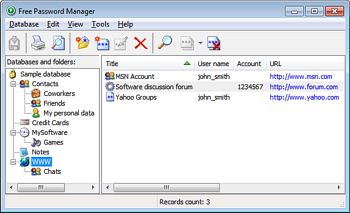
It’s simply not worth it to get one based on a free trial alone. Password managers have become indispensable tools for managing the ever-expanding list of credentials across multiple platforms. In this extensive analysis, we’ll delve into the features, user interface (UI) experiences, pricing structures, and unique offerings of nine leading password managers—Norton, Keeper, NordPass, Dashlane, RoboForm, Bitwarden, Sticky Password, LastPass, and 1Password.
Password managers serve as indispensable tools in the digital age, offering users a robust solution for navigating the complex landscape of online security. While their benefits are undeniable, users must approach the selection process with a long-term perspective, ensuring that the chosen password manager aligns seamlessly with their evolving needs and preferences.
1. Security at the Forefront:
The primary objective of a password manager is to enhance security by generating and managing strong, unique passwords for various online accounts. This fundamental function significantly reduces the risk of falling victim to password-related vulnerabilities, such as weak or reused passwords. With encryption standards like AES-256 and zero-knowledge architectures, these tools safeguard user data, ensuring it remains confidential and inaccessible to unauthorized entities.
As Chief Technology Officers (CTOs), our responsibility extends beyond the immediate technological landscape to the long-term resilience and security of our organizations. In an era where cyber threats are rampant, one of the fundamental pillars of digital defense is a robust password management strategy. This article aims to shed light on the long-term value of password managers, as opposed to a (password manager free trial) emphasizing the importance of making informed decisions beyond the allure of free trials.
1.1 The Evolving Landscape of Cybersecurity
The digital landscape is in a constant state of evolution, with cyber threats becoming increasingly sophisticated. As CTOs, it’s crucial to recognize that the security measures we implement today must withstand the challenges of tomorrow. Password-related vulnerabilities remain a prime target for cybercriminals, making the adoption of a comprehensive password manager a strategic investment in long-term cybersecurity.
2. Beyond the Free Trial: Comprehensive Security Features
While free trials offer a glimpse into the functionality of password managers, the true value lies in the comprehensive security features offered by premium versions. As highlighted in the detailed analysis above, password managers such as Norton, Keeper, NordPass, Dashlane, RoboForm, Bitwarden, Sticky Password, LastPass, and 1Password provide encryption standards like AES-256, zero-knowledge architectures, biometric authentication, and more.
These features are not merely add-ons but critical components that fortify the defense against evolving threats. For instance, the ability to generate and manage strong, unique passwords significantly reduces the risk of falling victim to password-related vulnerabilities. This becomes especially vital as the number of online accounts continues to grow exponentially.
3. User-Friendly Interfaces for Seamless Integration
The user interface (UI) experience is another factor that contributes to the long-term effectiveness of a password manager. As organizations expand and onboard new team members, the ease of use becomes paramount. A password manager with an intuitive UI streamlines onboarding processes, minimizes the learning curve, and encourages widespread adoption.
Consider the UI experiences of the reviewed password managers. While some may prioritize functionality over visual appeal, others strike a balance between aesthetics and efficiency. Evaluating the UI ensures that the chosen password manager aligns seamlessly with the organization’s evolving needs and facilitates a positive long-term user experience.
4. Cross-Platform Compatibility for Scalability
As organizations grow, the need for scalable solutions becomes apparent. Password managers that offer cross-platform compatibility ensure that users can access their credentials across various devices and operating systems. This scalability is essential for accommodating the evolving technological landscape within organizations.
Whether on Windows, macOS, Linux, Android, iOS, or through browser extensions, a password manager that adapts to diverse platforms ensures continuity in password management. This adaptability is crucial for long-term sustainability, especially as organizations embrace a variety of devices and platforms in their operations.
5. Integration with Compliance Standards
Compliance with regulatory frameworks is a non-negotiable aspect of organizational cybersecurity. Password managers contribute significantly to meeting compliance requirements by facilitating the implementation of robust password policies and maintaining secure records of credentials.
CTOs must recognize the role password managers play in compliance reporting and audits. Choosing a password manager that aligns with industry-specific regulations ensures not only current compliance but also positions the organization to adapt seamlessly to evolving regulatory landscapes in the long term.
6. Pricing Models Reflecting Sustainable Investment
While the allure of free trials is undeniable, CTOs must approach the decision-making process with a long-term financial perspective. The pricing structures of password managers reviewed in the analysis above vary, with considerations such as annual subscriptions, family plans, and free versions with basic features.
Investing in a premium password manager is not just a one-time cost; it’s a commitment to sustained cybersecurity. When evaluating pricing models, consider factors such as the scalability of plans, support offerings, and the overall value proposition. Long-term value transcends the initial cost, encompassing the security, features, and support that the chosen password manager provides over time.
7. The Human Element: Education and Adoption
The success of any cybersecurity strategy, including password management, depends on the human element. As CTOs, part of our responsibility is to foster a culture of cybersecurity awareness and ensure the seamless adoption of security tools. Communicating the long-term benefits of password managers to end-users is crucial for their consistent and effective use.
Password managers simplify the complex task of managing unique credentials across multiple platforms. Educating users about the long-term value of these tools empowers them to actively contribute to the organization’s cybersecurity posture. Emphasize that the choice of a password manager is not just a technical decision but a shared responsibility in safeguarding sensitive information.
8. Data Privacy and Transparency
In an age where data privacy is a paramount concern, CTOs must prioritize password managers that uphold transparent practices. Open-source solutions, such as Bitwarden, provide transparency through code inspection, enhancing trust and accountability. Assessing the privacy policies of password managers ensures that data remains confidential and is not subject to unnecessary exposure or analysis.
9. Migration Considerations for Long-Term Viability
As organizations evolve, so do their requirements. The ability to seamlessly migrate from one password manager to another is a consideration for long-term viability. Factors such as data portability, ease of migration, and compatibility with other cybersecurity tools should be part of the decision-making process to ensure that the chosen password manager remains aligned with the organization’s growth trajectory.
10. The Risks of Relying on Free Trials Alone
While free trials serve as an entry point, relying on them as the sole basis for password manager selection comes with inherent risks. The limitations in features, reduced security measures, inadequate support, potential data privacy concerns, and the scalability challenges associated with free trials can compromise the long-term effectiveness of a password manager.
CTOs must communicate to stakeholders that cybersecurity is not an area where compromises should be made. The decision to invest in a password manager should be driven by a holistic understanding of its long-term value rather than short-term conveniences.
In this article we’ll explore some password manager free trials, and why in the end, you’re better off just getting a quality one. Be sure to read the whole article.
I. Norton Password Manager Free Trial
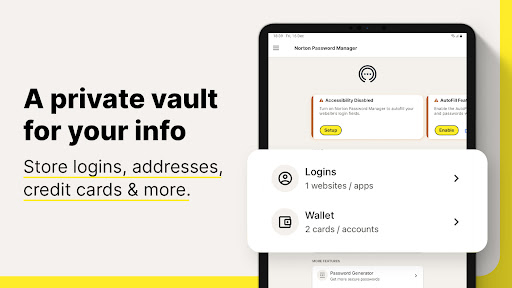
1.1 Features of Norton Password Manager
a. Secure Password Generation: Simplifies the creation of strong, unique passwords.
b. Cross-Platform Compatibility: Available on Windows, macOS, Android, and iOS.
c. Two-Factor Authentication (2FA): Adds an extra layer of security.
d. Biometric Authentication: Enhances security without sacrificing convenience.
e. Secure Notes and Wallet: Allows storage of secure notes and sensitive information.
Pros:
- Established reputation in the cybersecurity industry.
- Robust password generation and management capabilities.
- Cross-platform support for seamless user experience.
- Biometric authentication enhances security without sacrificing convenience.
1.2 Pros and Cons of Norton Password Manager
Cons:
- Limited free version capabilities.
- Interface may be less intuitive compared to some competitors.
1.3 User Interface (UI) Experience
Norton Password Manager features a clean and straightforward UI, with an emphasis on functionality. While it may lack the visual appeal of some competitors, the interface is designed for efficiency and ease of use.
1.4 Pricing Comparison
Norton Password Manager offers a free version with basic features. The premium version, bundled with Norton 360, starts at $59.99 annually, providing a comprehensive security suite.
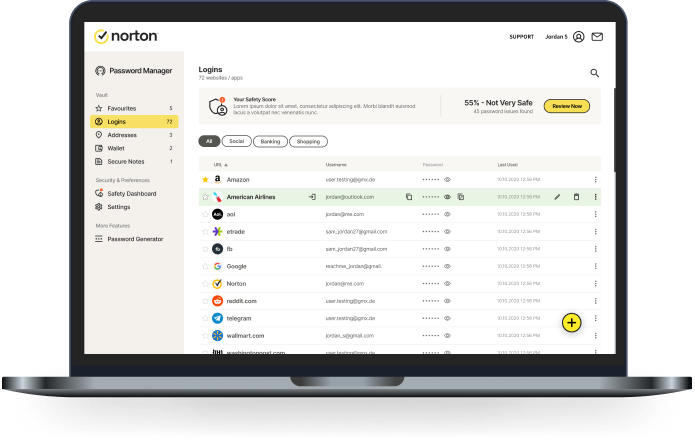
II. Keeper Password Manager Free Trial
2.1 Features of Keeper Password Manager
a. Zero-Knowledge Security Architecture: User data is encrypted and decrypted only on the user’s device.
b. Biometric Authentication and Two-Factor Authentication: Enhances security with multiple layers of protection.
c. Secure File Storage: Allows users to securely store and share sensitive files.
d. Cross-Platform Compatibility: Available on Windows, macOS, Android, iOS, and browser extensions.
e. Emergency Access and Secure Sharing: Provides features for emergency access and secure sharing.

2.2 Pros and Cons of Keeper Password Manager
Pros:
- Strong emphasis on zero-knowledge security architecture.
- Comprehensive security features, including biometric and two-factor authentication.
- Secure file storage and sharing capabilities.
- Cross-platform compatibility for a seamless user experience.
Cons:
- Premium features may come at a higher cost.
- Interface design may be less intuitive for some users.
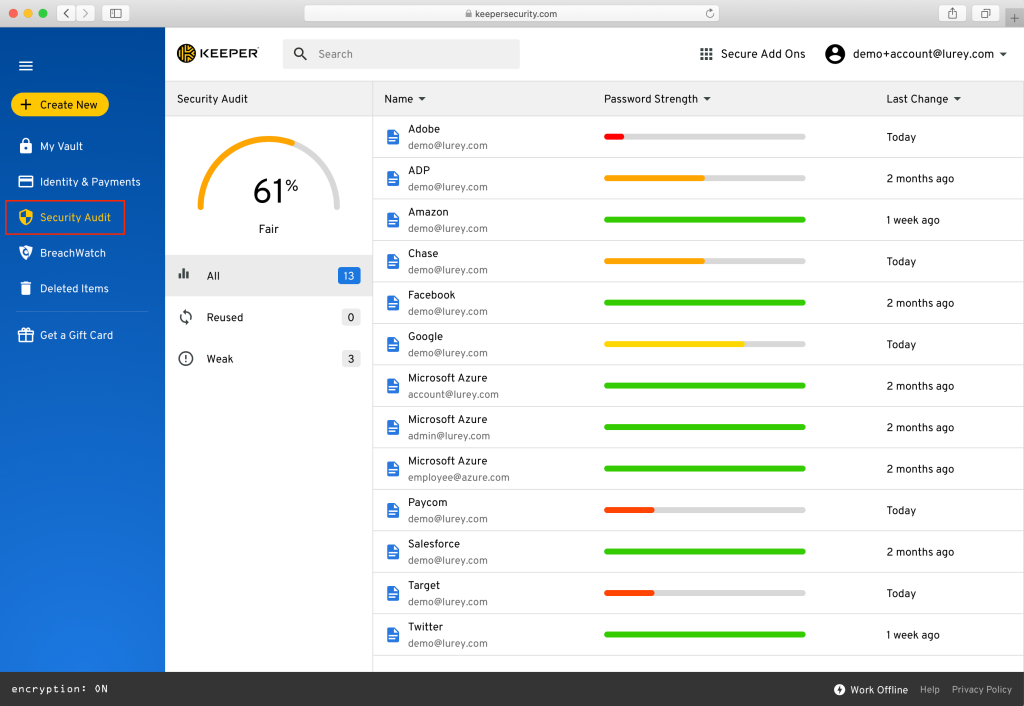
2.3 User Interface (UI) Experience
Keeper Password Manager boasts a modern and intuitive UI, offering users a visually appealing experience. The dashboard is well-organized, providing easy access to essential features and functionalities.
2.4 Pricing Comparison
Keeper offers a variety of plans. The basic plan starts at $34.99 annually, while the Family plan, supporting up to five users, is priced at $74.99 per year.
III. NordPass Password Manager Free Trial
3.1 Features of NordPass
a. Zero-Knowledge Architecture: Encrypts user data, ensuring enhanced privacy.
b. Password Health and Security Audit: Assesses password health and conducts security audits.
c. Biometric Authentication and Two-Factor Authentication: Adds layers of security.
d. Secure Notes and Credit Card Storage: Allows secure storage of notes and credit card information.
e. Cross-Platform Compatibility: Available on Windows, macOS, Linux, Android, iOS, and browser extensions.

3.2 Pros and Cons of NordPass password manager free trial :
Pros:
- Zero-knowledge architecture enhances user privacy.
- Password health assessment and security audit features.
- User-friendly interface.
- Cross-platform compatibility for a versatile user experience.
Cons:
- Some advanced features may be limited to premium subscribers.
- Integration with other Nord products may require a subscription to the broader Nord ecosystem.
3.3 User Interface (UI) Experience
NordPass offers an intuitive and user-friendly interface, designed for ease of navigation. The UI is modern, with a focus on simplicity and functionality, providing a pleasant overall user experience.
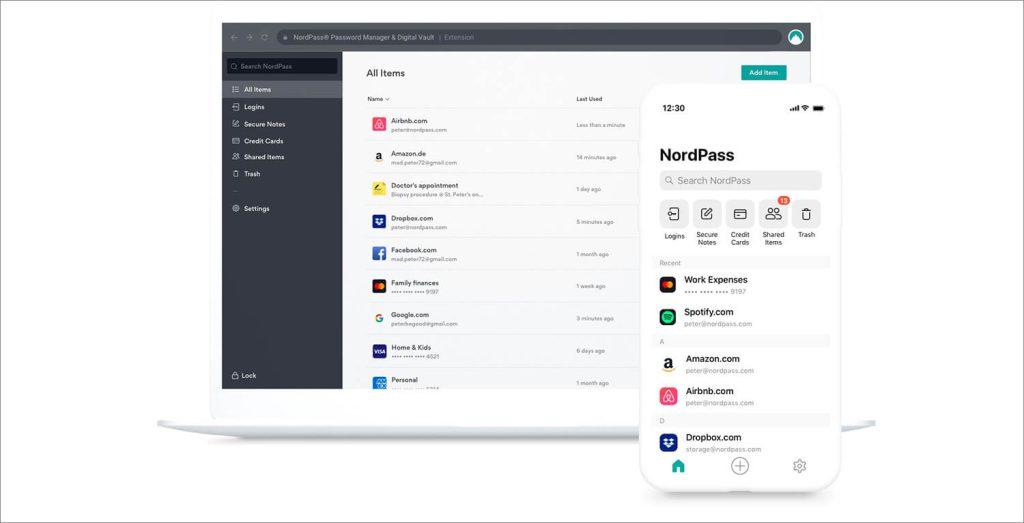
3.4 Pricing Comparison
NordPass offers a free version with basic features. The premium plan starts at $2.49 per month, billed annually at $29.88, providing access to advanced features.
IV. Dashlane Password Manager Free Trial
4.1 Features of Dashlane
a. Password Changer: Allows users to change multiple passwords with a single click.
b. Dark Web Monitoring: Actively monitors the dark web for compromised credentials.
c. VPN for Secure Browsing: Offers a Virtual Private Network (VPN) feature for secure internet browsing.
d. Secure Notes and Receipt Storage: Allows secure storage of notes and receipts.
e. Biometric Authentication and Two-Factor Authentication: Enhances security with multiple layers of protection.

4.2 Pros and Cons of Dashlane
Pros:
- Sleek and user-friendly interface.
- Password Changer tool simplifies the process of updating credentials.
- Dark web monitoring alerts users to potential security threats.
- VPN feature enhances online privacy and security.
Cons:
- Premium features may come at a higher cost.
- Some users may find the interface overly complex.
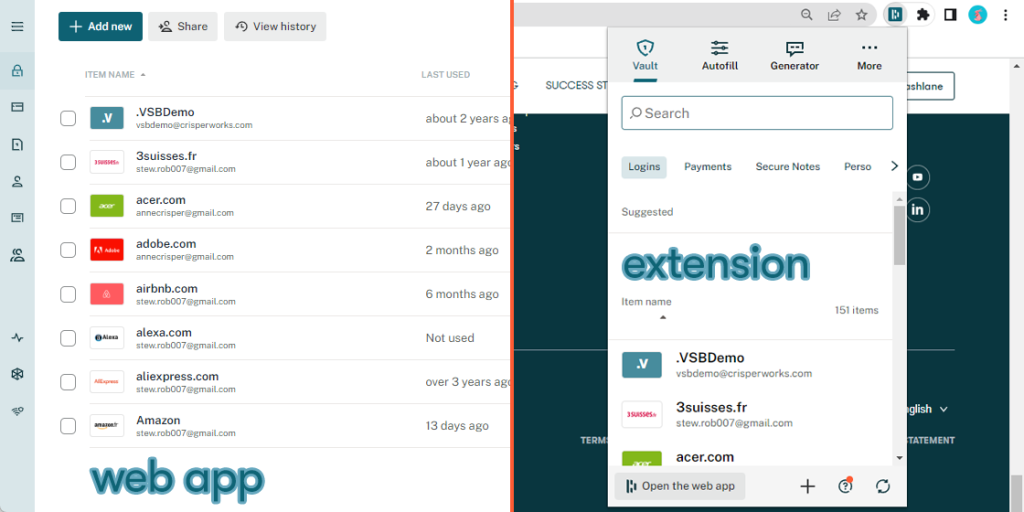
4.3 User Interface (UI) Experience
Dashlane boasts a sleek and modern UI, focusing on both aesthetics and functionality. The user interface is designed for simplicity, providing an elegant and intuitive experience.
4.4 Pricing Comparison
Dashlane offers a free version with basic features. The premium plan starts at $4.99 per month, billed annually at $59.99, providing access to advanced features.
V. RoboForm Password Manager Free Trial
5.1 Features of RoboForm
a. Secure Form Filling: Automates form filling for convenience.
b. Password Generation and Management: Facilitates the generation of strong, unique passwords.
c. Cross-Platform Compatibility: Available on Windows, macOS, Android, iOS, and browser extensions.
d. Biometric Authentication and Two-Factor Authentication: Enhances security with multiple layers of protection.
e. Secure Sharing: Allows secure sharing of passwords and data.

5.2 Pros and Cons of RoboForm
Pros:
- Long-standing presence in the password management industry.
- Efficient form-filling capabilities for enhanced convenience.
- Cross-platform compatibility for a versatile user experience.
- Secure sharing features for collaborative access.
Cons:
- User interface may appear dated.
- Advanced features may be limited to premium subscribers.
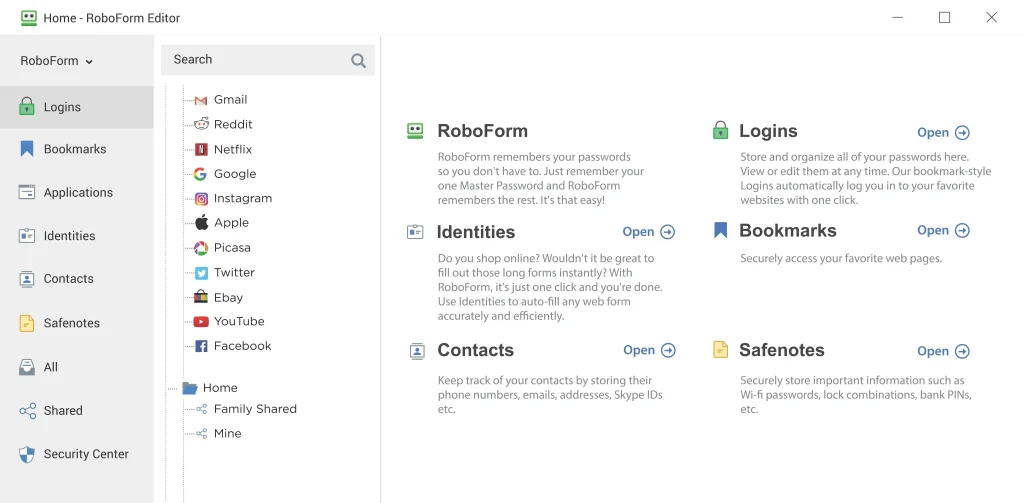
5.3 User Interface (UI) Experience
RoboForm’s UI may appear dated to some users, but it focuses on functionality and simplicity. While it may lack the modern aesthetics of some competitors, it offers straightforward navigation.
5.4 Pricing Comparison
RoboForm offers a free version with basic features. The premium plan starts at $23.88 annually, providing access to advanced features.
VI. Bitwarden Password Manager Free Trial
6.1 Features of Bitwarden
a. Open Source: Bitwarden is an open-source password manager, allowing users to inspect the code for transparency and security.
b. Cross-Platform Compatibility: Available on Windows, macOS, Linux, Android, iOS, and browser extensions.
c. End-to-End Encryption: All data is end-to-end encrypted, ensuring that only the user can access their information.
d. Self-Hosting Option: Advanced users can choose to self-host Bitwarden, giving them complete control over their data.
e. Secure Notes and Identity Attachments: Allows secure storage of notes and attachments related to identity.
6.2 Pros and Cons of Bitwarden. The bitwarden password manager free trial is one of the more nuanced option on the market.
Pros:
- Open-source nature enhances transparency and security.
- Cross-platform compatibility for widespread accessibility.
- End-to-end encryption ensures robust security.
- Self-hosting option for advanced users.

Cons:
- Interface may be less polished compared to some competitors.
- Some advanced features may require technical knowledge to set up.
6.3 User Interface (UI) Experience
Bitwarden’s UI is clean and functional, in line with its open-source philosophy. While it may lack the visual flair of some competitors, it offers a straightforward and efficient user experience.
6.4 Pricing Comparison
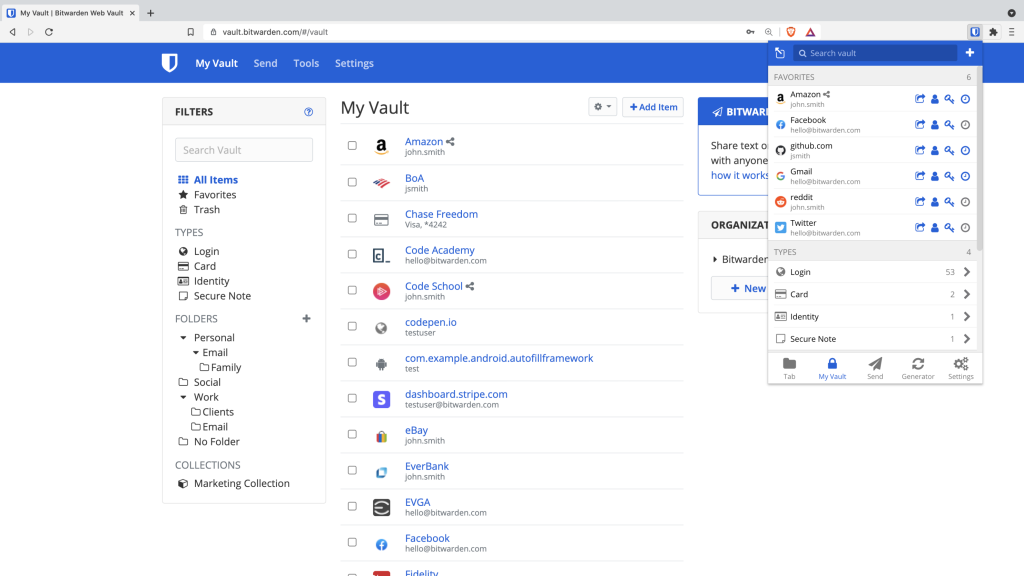
Bitwarden offers a free version with basic features. The premium plan, Bitwarden Premium, is priced at $10 per year, providing additional features and supporting the development of the open-source project.
VII. Sticky Password – Password Manager Free Trial
7.1 Features of Sticky Password
a. Biometric Authentication and Two-Factor Authentication: Enhances security with multiple layers of protection.
b. Cross-Platform Compatibility: Available on Windows, macOS, Android, iOS, and browser extensions.
c. Secure Notes and Digital Wallet: Allows secure storage of notes and payment information.
d. Cloud Sync and Local Wi-Fi Sync: Provides flexibility in syncing options, including local Wi-Fi sync for enhanced privacy.
e. Biometric Authentication and Two-Factor Authentication: Enhances security with multiple layers of protection.
7.2 Pros and Cons of Sticky Password
Pros:
- Strong emphasis on biometric and two-factor authentication.
- Cross-platform compatibility for seamless user experience.
- Secure notes and digital wallet for comprehensive data management.
- Flexible syncing options, including local Wi-Fi sync.
Cons:
- Some advanced features may be limited to premium subscribers.
- Interface design may not be as modern as some competitors.
7.3 User Interface (UI) Experience
Sticky Password’s UI is functional and straightforward, with an emphasis on ease of use. While it may not have the visual sophistication of some competitors, it offers a reliable and efficient user experience.
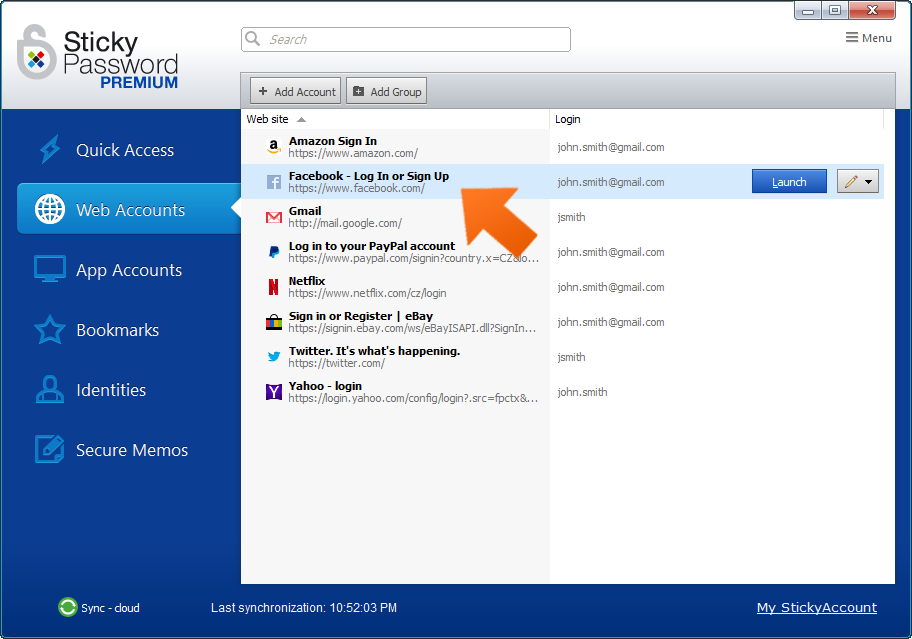
7.4 Pricing Comparison
Sticky Password offers a free version with basic features. The premium plan starts at $29.99 per year, providing access to advanced features.
VIII. LastPass Password Manager Free Trial
8.1 Features of LastPass
a. Cross-Platform Compatibility: Available on Windows, macOS, Linux, Android, iOS, and browser extensions.
b. Security Dashboard and Dark Web Monitoring: Provides a centralized dashboard for security assessment and actively monitors the dark web for compromised credentials.
c. Secure Notes and Digital Wallet: Allows secure storage of notes and payment information.
d. Emergency Access and Secure Sharing: Provides features for emergency access and secure sharing.
e. Biometric Authentication and Two-Factor Authentication: Enhances security with multiple layers of protection.
8.2 Pros and Cons of LastPass
Pros:
- Cross-platform compatibility for widespread accessibility.
- Security dashboard and dark web monitoring for proactive security.
- Secure notes, digital wallet, emergency access, and secure sharing for comprehensive data management.
Cons:
- Free version may have limitations for some users.
- Recent changes to free plan features have caused concern among some users.
8.3 User Interface (UI) Experience
LastPass features a user-friendly and intuitive UI, designed for ease of navigation. The dashboard is well-organized, providing quick access to essential features and promoting a positive user experience.
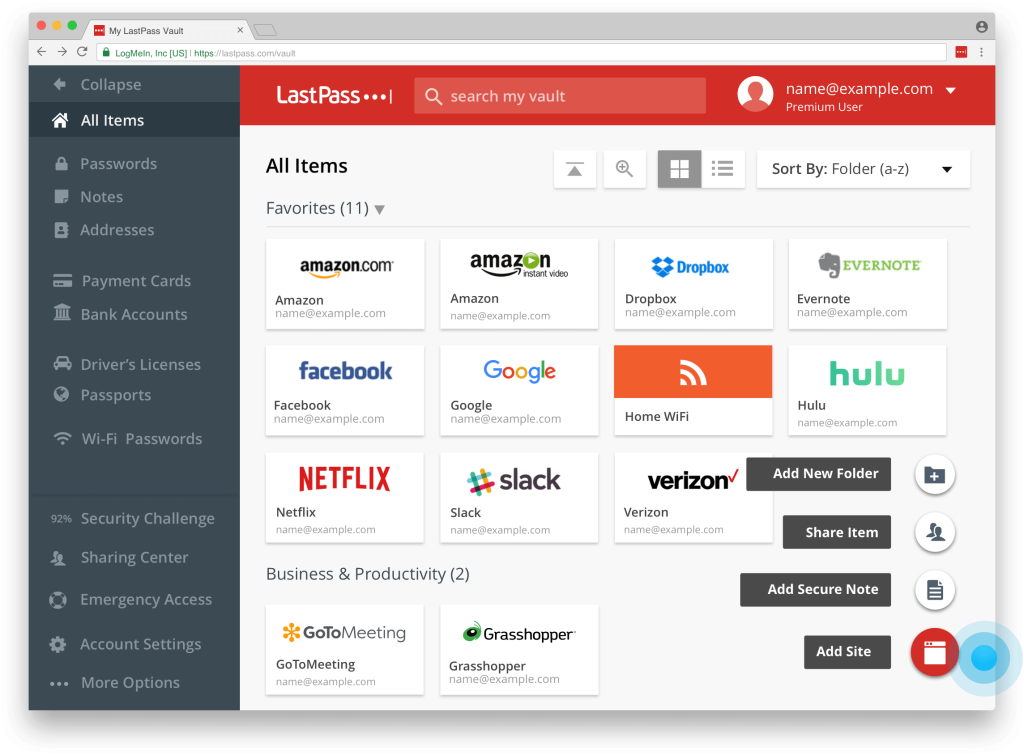
8.4 Pricing Comparison
LastPass offers a free version with basic features. The premium plan, LastPass Premium, starts at $3 per month, billed annually at $36, providing access to advanced features.
IX. 1Password Password Manager Free Trial
9.1 Features of 1Password

a. Cross-Platform Compatibility: Available on Windows, macOS, Linux, Android, iOS, and browser extensions.
b. Travel Mode: Temporarily removes sensitive data from devices for enhanced security during travel.
c. Watchtower Security Feature: Monitors for breached passwords and security vulnerabilities.
d. Secure Notes and Digital Wallet: Allows secure storage of notes and payment information.
e. Biometric Authentication and Two-Factor Authentication: Enhances security with multiple layers of protection.
9.2 Pros and Cons of 1Password
Pros:
- Cross-platform compatibility for widespread accessibility.
- Travel mode for enhanced security during travel.
- Watchtower security feature for proactive monitoring.
- Secure notes, digital wallet, biometric and two-factor authentication for comprehensive data management.
Cons:
- Premium features may come at a higher cost.
- Interface design may not be as modern as some competitors.
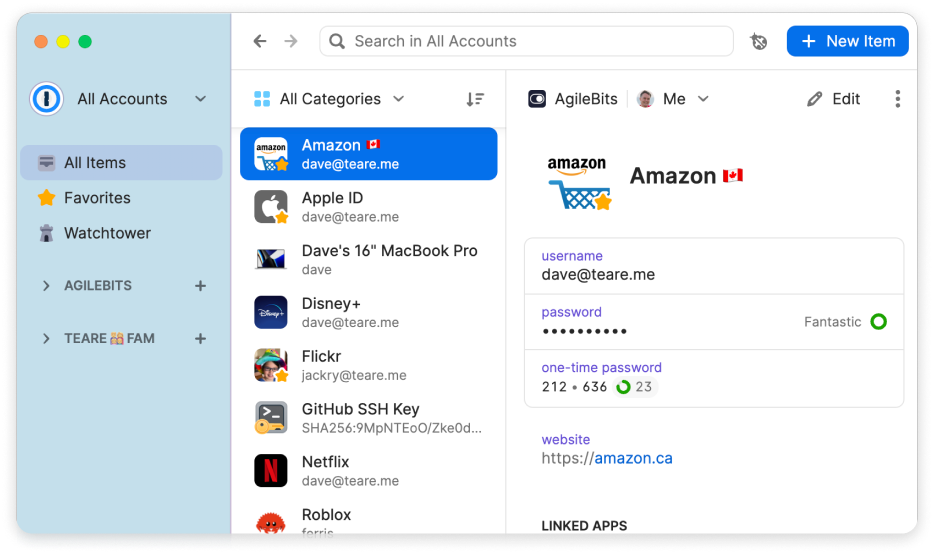
9.3 User Interface (UI) Experience
1Password features a clean and intuitive UI, emphasizing simplicity and functionality. The interface is designed for ease of use, ensuring a positive and efficient user experience.
9.4 Pricing Comparison
1Password offers a free trial with basic features. The premium plan, 1Password Personal, starts at $2.99 per month, billed annually at $35.88, providing access to advanced features.
X. Comparative Pricing Analysis
To empower users in making informed decisions, let’s analyze the pricing structures of this reviewed password manager free trial:
a. Norton Password Manager: Annual subscription starting at $59.99, bundled with Norton 360.
b. Keeper Password Manager: Basic plan at $34.99 annually, Family plan at $74.99 per year.
c. NordPass: Premium plan at $29.88 annually, with a free version available.
d. Dashlane: Premium plan at $59.99 annually, with a free version available.
e. RoboForm: Premium plan at $23.88 annually, with a free version available.
f. Bitwarden: Premium plan at $10 per year, supporting the development of the open-source project.
g. Sticky Password: Premium plan at $29.99 per year, with a free version available.
h. LastPass: Premium plan at $3 per month, billed annually at $36, with a free version available.
i. 1Password: Premium plan at $2.99 per month, billed annually at $35.88, with a free trial available.
Pass word manager free trials are designed to get you onboarded with the app and test it’s UI. Don’t let a password manager free trial be your long term decision for life, and then later losing your data in a breach.
Password Managers FAQ –
Frequently Asked Questions (FAQ) on Password Managers – Insights for CTOs and consumers
Q1: Why should our organization invest in a password manager?
A1: Password managers are integral to modern cybersecurity strategies. They enhance security by generating and storing complex, unique passwords for each user, reducing the risk of unauthorized access. This ensures stronger defense against cyber threats and minimizes the impact of potential breaches.
Q2: How do password managers contribute to compliance requirements?
A2: Password managers play a vital role in meeting compliance standards. They facilitate the implementation of robust password policies, ensuring adherence to regulatory frameworks. By maintaining a secure and auditable record of credentials, password managers aid in compliance reporting and audits.
Q3: Can password managers be seamlessly integrated into our existing IT infrastructure?
A3: Yes, most password managers offer seamless integration options. They often provide APIs and support for Single Sign-On (SSO) solutions, ensuring compatibility with various platforms and services within your organization. Integration minimizes disruptions while maximizing security.
Q4: Are open-source password managers secure for enterprise use?
A4: Open-source password managers, like Bitwarden, can be secure choices for enterprise use. The transparency of open-source code allows thorough scrutiny, promoting trust and accountability. However, organizations must carefully evaluate the security practices of any password manager, open-source or not.
Q5: How do password managers handle multi-factor authentication (MFA)?
A5: Password managers often support multi-factor authentication (MFA) as an additional layer of security. This can include biometric authentication, one-time passcodes, or hardware tokens. Integrating MFA enhances access control and fortifies the overall security posture.
Q6: Can password managers help mitigate the risk of credential-based attacks?
A6: Absolutely. Password managers mitigate the risk of credential-based attacks by promoting the use of strong, unique passwords for each account. Features like password generators and regular security audits contribute to identifying and rectifying weak or compromised passwords.
Q7: How do password managers address the challenge of secure password sharing among team members?
A7: Many password managers offer secure sharing features designed for team collaboration. These features allow controlled sharing of credentials without revealing the actual password. Access permissions can be managed, and changes are synced in real-time, ensuring secure and efficient collaboration.
Q8: What measures do password managers take to ensure the confidentiality of stored data?
A8: Password managers employ robust encryption mechanisms, such as AES-256, to safeguard stored data. Additionally, many follow a zero-knowledge architecture, ensuring that even the service provider cannot access or decrypt user data. This guarantees maximum confidentiality.
Q9: How do password managers handle data backup and recovery?
A9: Password managers typically implement secure and encrypted cloud-based storage for backup purposes. In the event of data loss or device failure, users can recover their passwords by accessing their accounts through authentication protocols, ensuring a reliable backup and recovery process.
Q10: What considerations should our organization take into account when selecting a password manager?
A10: When selecting a password manager, consider factors such as security features, user interface, integration capabilities, compliance support, and pricing models. Evaluate the unique needs of your organization, ensuring that the chosen password manager aligns with your cybersecurity goals and regulatory requirements.
The Risk
Choosing a password manager based solely on the appeal of the proverbial password manager free trial trial may seem tempting at first, but it comes with inherent risks that organizations should carefully evaluate. While free trials can offer a glimpse into the functionality of a password manager, they often come with limitations that may compromise the overall security posture. Here are critical considerations to weigh when contemplating the adoption of a password manager free trial:
- Limited Feature Set: In many instances, password manager free trial trials provide access to only a subset of features available in premium versions. Security-enhancing features, such as biometric authentication, secure file storage, or advanced syncing options, may be reserved for paying subscribers. Relying on a password manager with a restricted feature set could leave an organization exposed to vulnerabilities.
- Reduced Security Measures: Free trials may lack the robust security measures found in premium versions. Elements crucial for maintaining a secure password environment, such as comprehensive encryption protocols or advanced threat monitoring, could be scaled down. This compromises the overall effectiveness of the password manager in safeguarding sensitive credentials.
- Inadequate Support and Updates: Free trials might not receive the same level of support and timely updates as their premium counterparts. Security threats evolve rapidly, and relying on a password manager without regular updates and responsive support could expose an organization to vulnerabilities that could otherwise be mitigated.
- Data Privacy Concerns: Some password manager free trial trials may involve data collection practices that raise privacy concerns. The provider might analyze user behavior or employ other data-gathering methods for marketing purposes. For organizations handling sensitive information, the potential privacy risks associated with free trials should be carefully assessed.
- Potential for Discontinuation: Providers offering free trials may discontinue their services or alter their terms without notice. Organizations relying on such password managers could face disruptions in service or find themselves locked into a solution that no longer meets their security requirements.
- Scalability Challenges: As organizations grow, their password management needs evolve. Free trials may not provide the scalability required for an expanding user base or increased security demands. Transitioning from a free trial to a premium plan may necessitate a migration process that could be cumbersome and time-consuming.
- Vendor Reliability: Opting for a password manager free trial trial without thoroughly vetting the provider’s reputation and reliability introduces a level of uncertainty. It’s essential to choose a password manager from a reputable vendor with a proven track record in the cybersecurity landscape.
While a password manager free trial trial can offer a glimpse into the world of password management, organizations should approach them with caution. Balancing the allure of cost-free access with the potential risks and limitations is crucial for making an informed decision that aligns with an organization’s security goals and requirements. Rather than solely focusing on the “free” aspect, organizations should prioritize comprehensive security, robust features, and reliable support when selecting a password manager to fortify their digital defenses.
Conclusion
Choosing the right password manager involves considering a balance between features, user interface (UI) experience, and pricing. As we’ve explored the strengths and UI characteristics of Norton, Keeper, NordPass, Dashlane, RoboForm, Bitwarden, Sticky Password, LastPass, and 1Password, users can now make informed decisions based on their unique preferences and security needs. There’s many choices for a passwrod manager free trial, but you should ultimately choose only the best – one.
Even though it’s now 2024, since about 5 days ago, I think this is a great video to sum up password managers in 2023. As always, the Shannon Morse delivers some great youtube content on cybersecurity. Check it out :
In a landscape where cybersecurity is paramount, embracing a reliable password manager is a proactive step toward safeguarding personal information. Evaluate the features, experience the UI, and consider the pricing models to find the password manager that seamlessly integrates into your digital lifestyle, providing a secure and user-friendly solution for managing the ever-growing complexity of online credentials. This is my post on the proverbial password manager free trial.
Leave a Reply